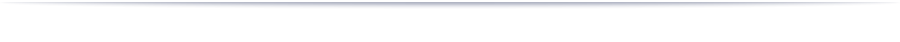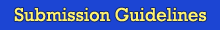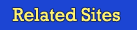Welcome, Guest | Log In | Create an Account | Help
Help using our blog
The Government Reform blog is designed to be intuitive and easy-to-use, and we encourage your participation both in discussing the topics posted by the editor and our readers, and, if you are so inclined, in submitting your own blog entries for our site.
Signing Up
The process begins by joining our online community. If you are new to the discussion, you may create an account at any time. We will ask for your community name, a valid e-mail address, your current location, and political affiliation or other information that may be useful. Your e-mail address is not displayed for other visitors, nor is your address sold or donated to any third party for any reason. We ask for the address to verify your membership.
We ask you to use your real name as your display name. We ask for your home town so that, in the future, when information and efforts may be focused along state borders, we know your primary area of concern. This information is optional, but is also interesting in fostering discussion and understanding our scope.
When you sign up, your initial log-in password is sent to your e-mail address. You must then come back and enter it to log into our site. There, you will have the option to remain permanently logged in.
Logging In
Near the top of your browser window, you will usually see your participation options. If the banner reads Welcome, Guest then you are free to log in or create a new account. If it instead shows your display name, then you are logged in to the system and may participate.
If you are using a computer that is not your own, we recommend you log out at the end of your session, to prevent your account from being misused.
Discussing Blog Entries
Most of the Editor's Blog and Readers' Blog entries are open to discussion on the part of our participants. At the end of any article you will see a link, "Reply to this article". This takes you to a window where you can enter a comment. You will be given the opportunity to preview and edit your comment before it is published to the site. To foster productive discussion, entries must comply to a word minimum of about 150 words.
You may similarly respond to other reader comments by clicking the "Reply to this comment" link and following the same process.
Your Own Blog Entries
You may enter your own blog entries and manage them from our site. Look for the link "I Would Like to Post a Blog" to get started.
My Account
This link gives you the options to create end edit new blog entries, also to change your account password.
Help and Support
© 2012—2019, Neal Q. Herrick, All Rights Reserved. *** Website by Red Beagle Web Development